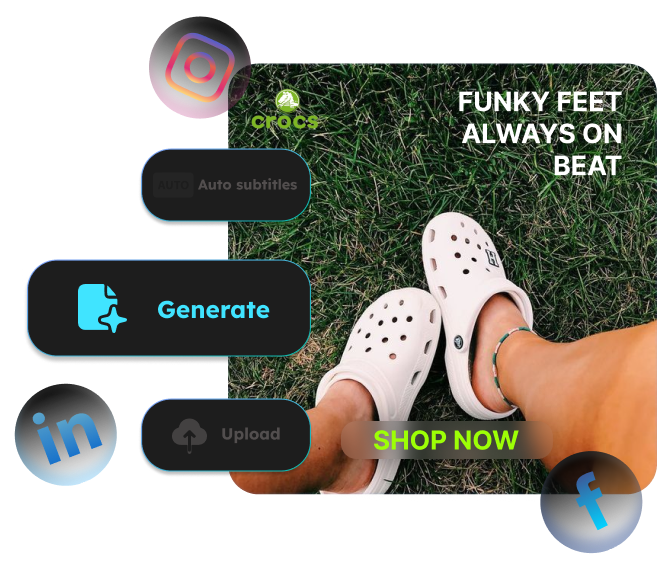AI Tools for Graphic Designers: Unleashing Creativity and Efficiency
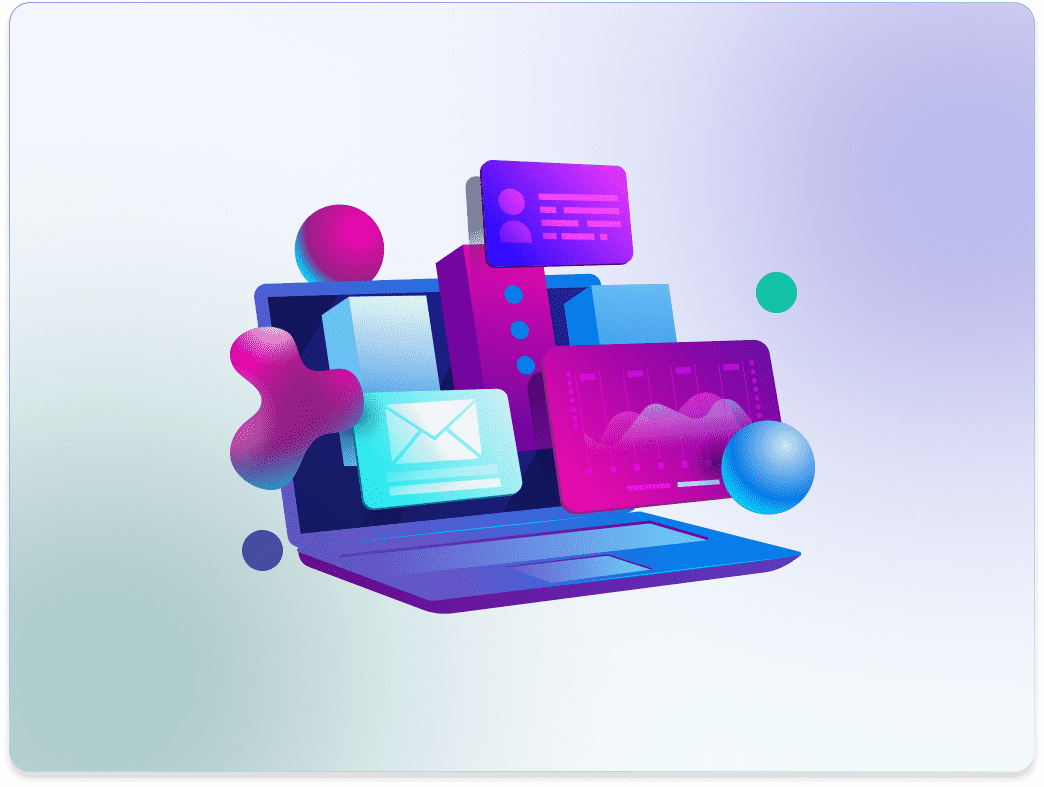
1. Generative AI for Image Creation: Midjourney, DALL-E, and Stable Diffusion
Overview: These AI models can generate high-quality, unique images from textual descriptions, unlocking a world of creative possibilities.
Pros: Unleash your imagination, rapid concept visualization, endless creative exploration.
Cons: Potential copyright issues, unpredictable results, training data biases.
How to incorporate: Use generative AI for ideation, mood boards, concept art, and texture/pattern creation.
2. AI-Powered Photo Editing: Luminar AI, Topaz Labs, and Adobe Sensei
Overview: Leverage AI to automate and enhance photo editing tasks, from object removal to sky replacement.
Pros: Time-saving automation, advanced editing capabilities, consistent results.
Cons: Potential loss of control, reliance on AI's understanding of aesthetics.
How to incorporate: Streamline photo retouching, batch processing, and consistent editing across large volumes of images.
3. AI-Driven Layout and Design Optimization: Brand.ai, Brandmark, and Tailor Brands
Overview: These tools use AI to generate optimized layouts, typography, and color combinations based on your brand guidelines and design goals.
Pros: Rapid iteration, consistency, data-driven design decisions.
Cons: Limited customization options, potential for homogenized designs.
How to incorporate: Quickly generate design variations, explore new layout possibilities, and ensure brand consistency across various touchpoints.
4. AI-Powered Social Media Post Creation
Overview: Posterstudio.ai leverages AI to generate high-converting social media ads, enabling quick creation, A/B testing, and multi-format output.
Pros: Time-saving automation, personalized ad variations, data-driven optimization, multi-format output.
Cons: Limited customization options for advanced designers.
How to incorporate: Streamline social media ad creation, conduct A/B testing, quickly generate ads for different platforms and formats.
Incorporating AI into Your Graphic Design Workflow
While AI tools offer immense potential, seamlessly integrating them into your existing design workflow is crucial for maximizing their impact. Here's how you can leverage AI to enhance your creative process:
1. Ideation and Concept Development
Utilize generative AI models like Midjourney and DALL-E to explore visual concepts and rapidly iterate on ideas.
Create mood boards and inspiration collages using AI-generated images.
Experiment with different styles, compositions, and color palettes.
2. Photo Editing and Retouching
Leverage AI-powered photo editing tools like Luminar AI and Topaz Labs for batch processing and consistent editing across large volumes of images.
Automate repetitive tasks like object removal, sky replacement, and color grading.
Fine-tune the AI's output to match your aesthetic preferences.
3. Layout and Design Optimization
Use AI-driven layout and design optimization tools like Brand.ai to quickly generate optimized layouts, typography, and color combinations based on your brand guidelines.
Explore new layout possibilities and iterate on designs efficiently.
Ensure brand consistency across various touchpoints, from print materials to digital assets.
4. Social Media Post Creation and A/B Testing
Leverage Posterstudio.ai's AI capabilities to generate high-converting social media ads quickly.
Conduct A/B testing to identify the most effective ad variations for your target audience.
Save time by generating multi-format output, optimized for various social media platforms, in a single click.
5. Continuous Learning and Adaptation
Stay up-to-date with the latest AI tools and technologies in the graphic design space.
Experiment with new AI models and techniques to expand your creative repertoire.
Adapt your workflow as AI capabilities evolve, continuously refining your process for maximum efficiency and creativity.
Advancing Your Career with AI: Strategies for Success
Embracing AI in your graphic design practice can not only streamline your workflow and spark creativity but also open doors to new career opportunities and professional growth. Here are some strategies to leverage AI for career advancement:
1. Upskilling and Specialization
Develop expertise in specific AI tools and techniques, positioning yourself as a specialist in AI-driven graphic design.
Offer AI-powered services, such as automated design generation, optimized layouts, or personalized ad campaigns.
Stay ahead of the curve by continuously learning and mastering new AI technologies as they emerge.
2. Collaborative Workflows
Foster collaboration between human designers and AI systems, combining the creativity and intuition of human designers with the computational power and efficiency of AI.
Establish workflows that leverage the strengths of both human and AI capabilities, creating a synergistic and efficient design process.
Communicate the value of AI-human collaboration to clients and stakeholders, positioning yourself as an innovative thought leader.
3. Data-Driven Design
Utilize AI's ability to analyze data and provide insights for data-driven design decisions.
Leverage AI-powered analytics to optimize designs for specific metrics, such as engagement, conversion rates, or user experience.
Develop a competitive edge by offering data-driven design solutions tailored to your clients' goals and target audiences.
4. Niche Exploration
Explore niche applications of AI in graphic design, such as generative art, AI-assisted typography, or interactive design experiences.
Showcase your innovative approach and thought leadership by presenting at conferences, publishing articles, or creating case studies.
Establish yourself as a pioneer in emerging AI-driven design disciplines.
5. Continuous Learning and Adaptation
Embrace a growth mindset and continuously learn and adapt as AI technologies evolve.
Attend workshops, online courses, or industry events to stay up-to-date with the latest AI developments and best practices.
Collaborate with AI researchers, developers, and other professionals to push the boundaries of what's possible in AI-driven graphic design.
By strategically incorporating AI into your graphic design practice and continuously refining your skills, you can position yourself as a sought-after expert in the field, offering innovative and data-driven solutions that drive success for your clients and propel your career to new heights.
More from Posterstudio
How to Create an Ad Creative Using AI
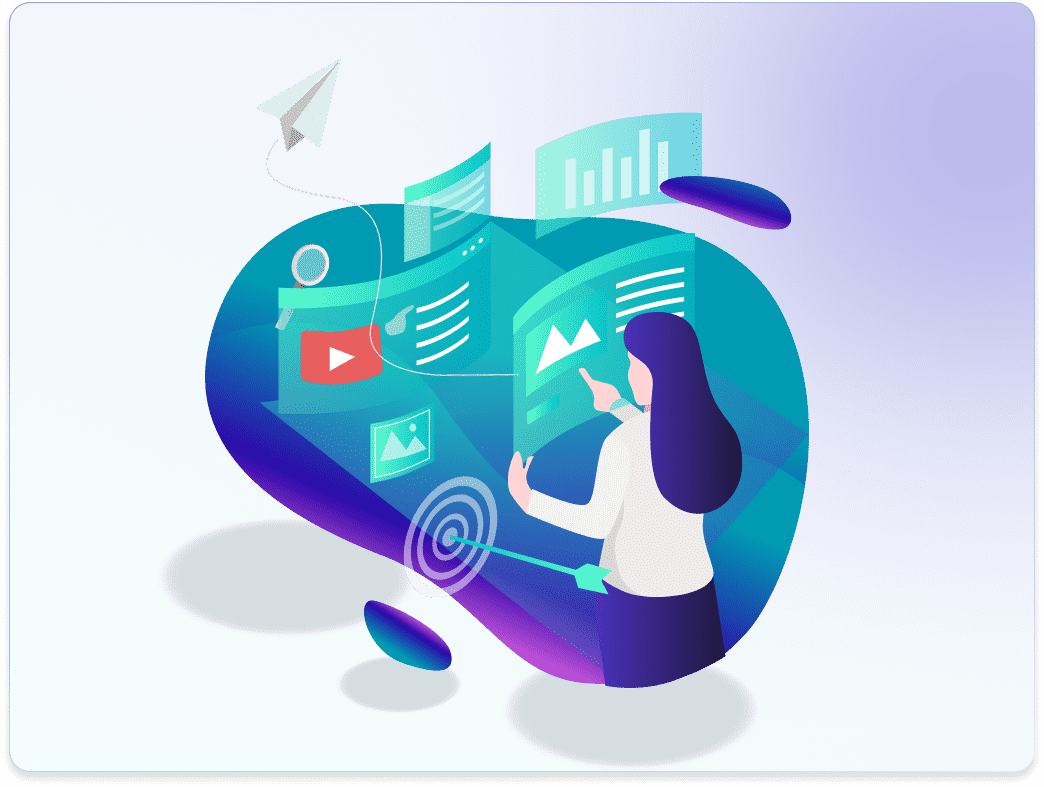
Create High-Converting Ads with AI in 60 Seconds with PosterStudio.ai
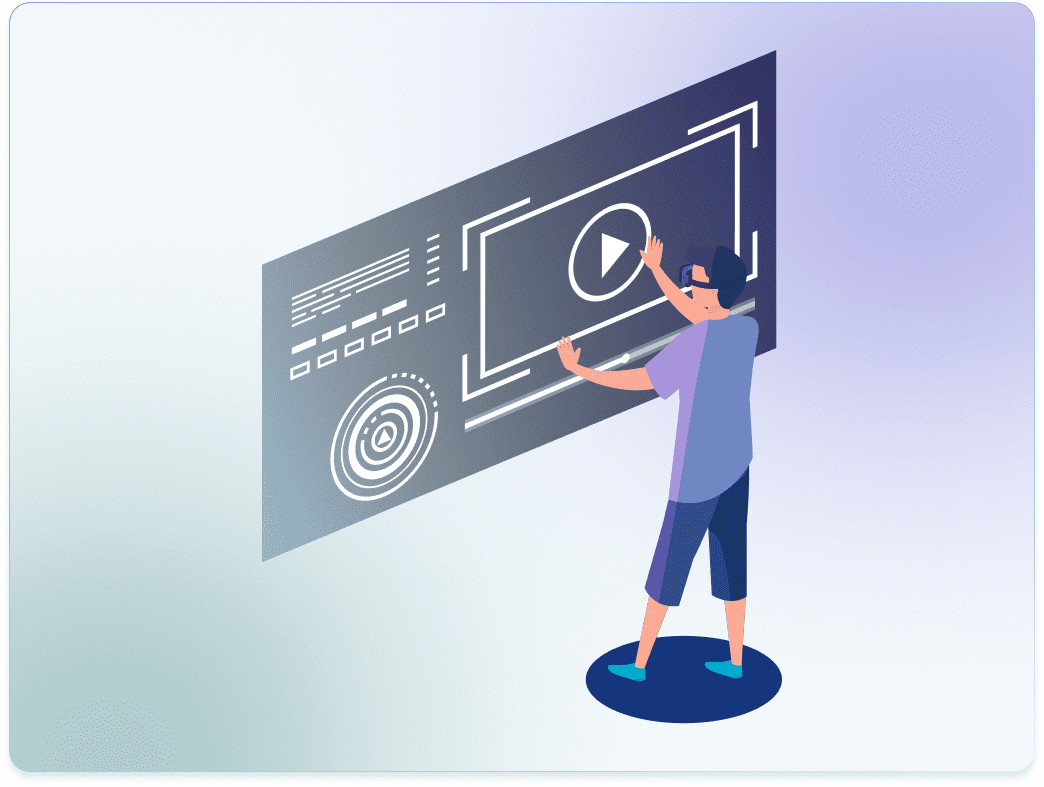
8 reasons why your ads may not perform
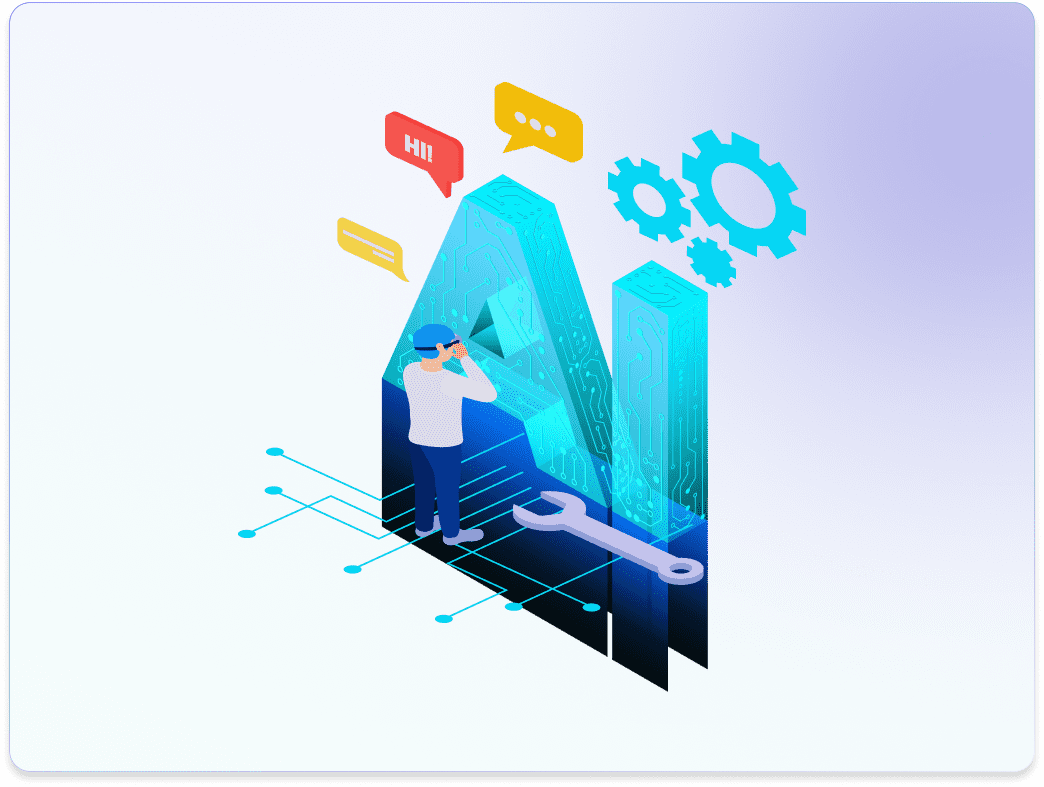
A/B testing for Social Media Ads
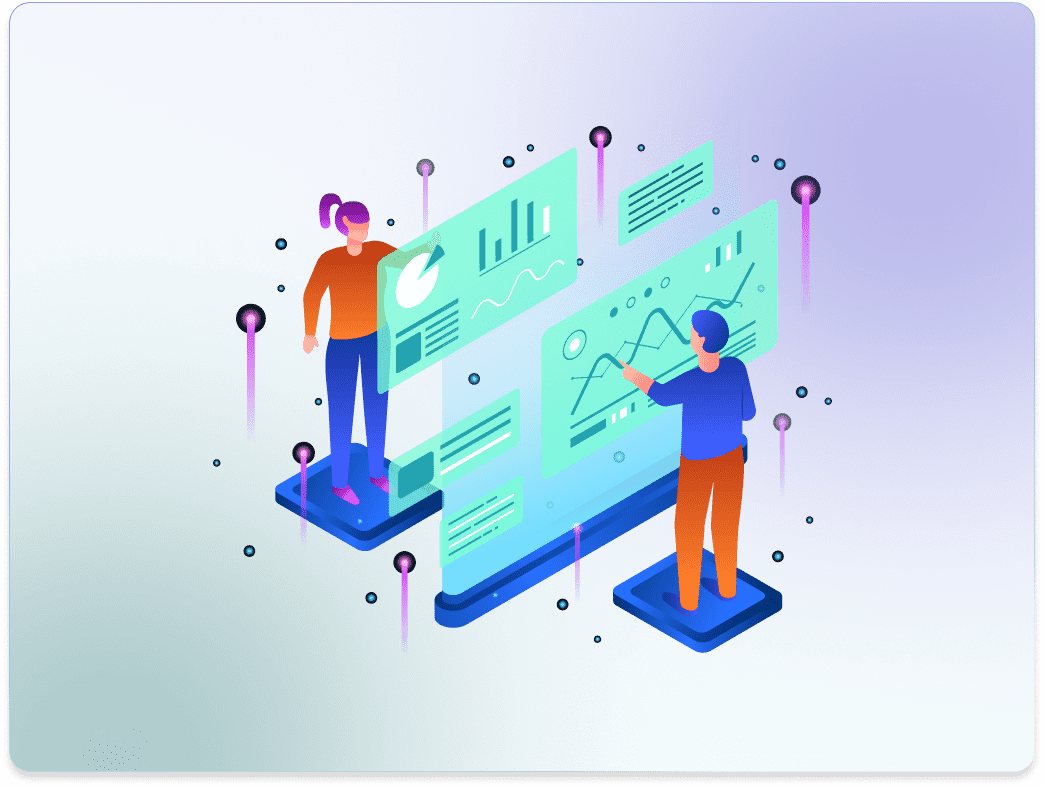
How To Create Video Ads Using AI
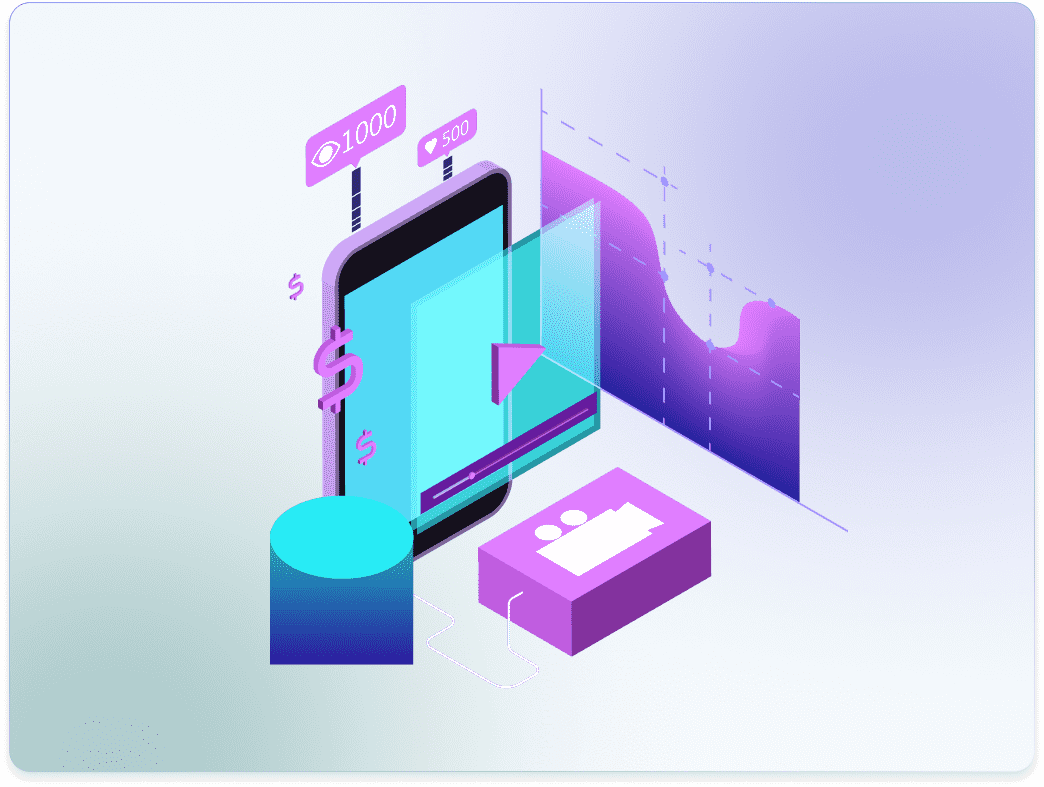
AI Tools for Graphic Designers: Unleashing Creativity and Efficiency
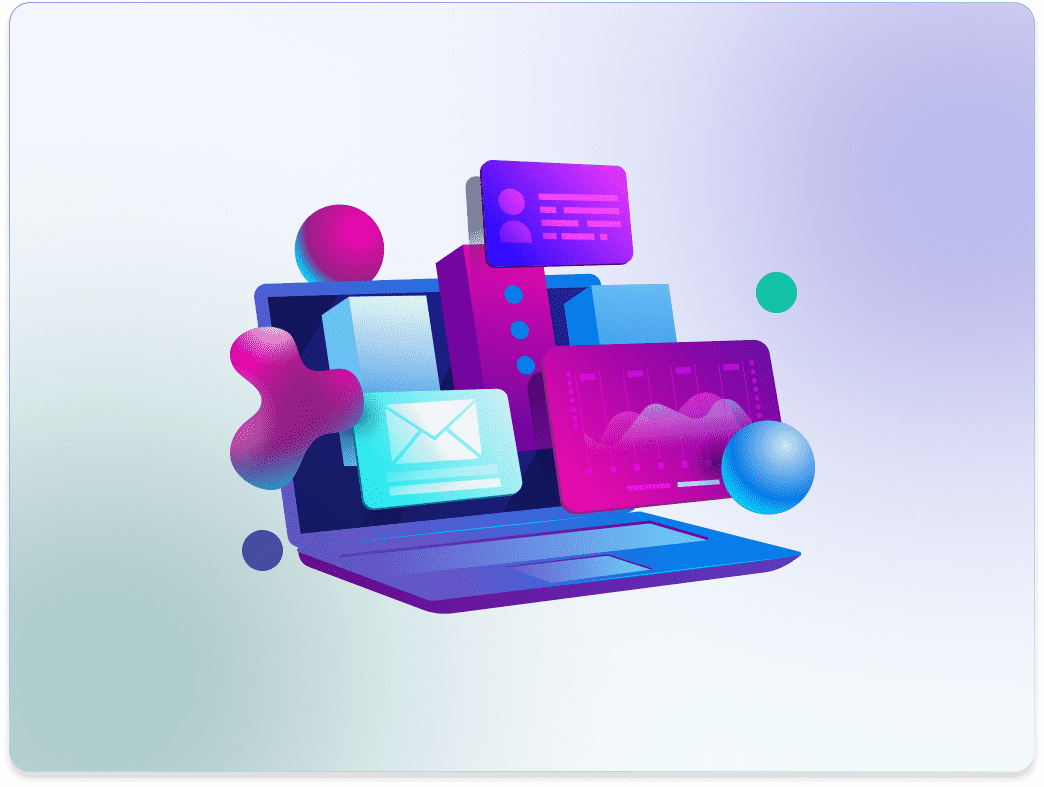
Choosing the Best Social Media Ad for Your Goals
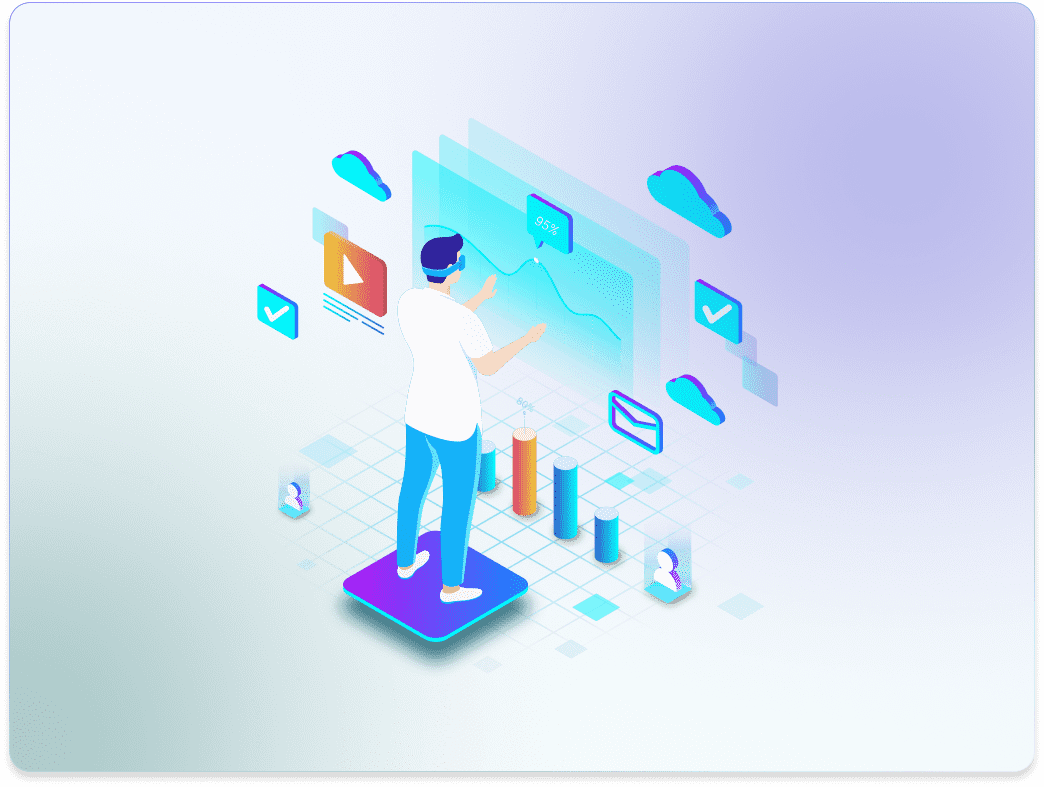
10 Reasons to Try an AI Ad Copy Generator
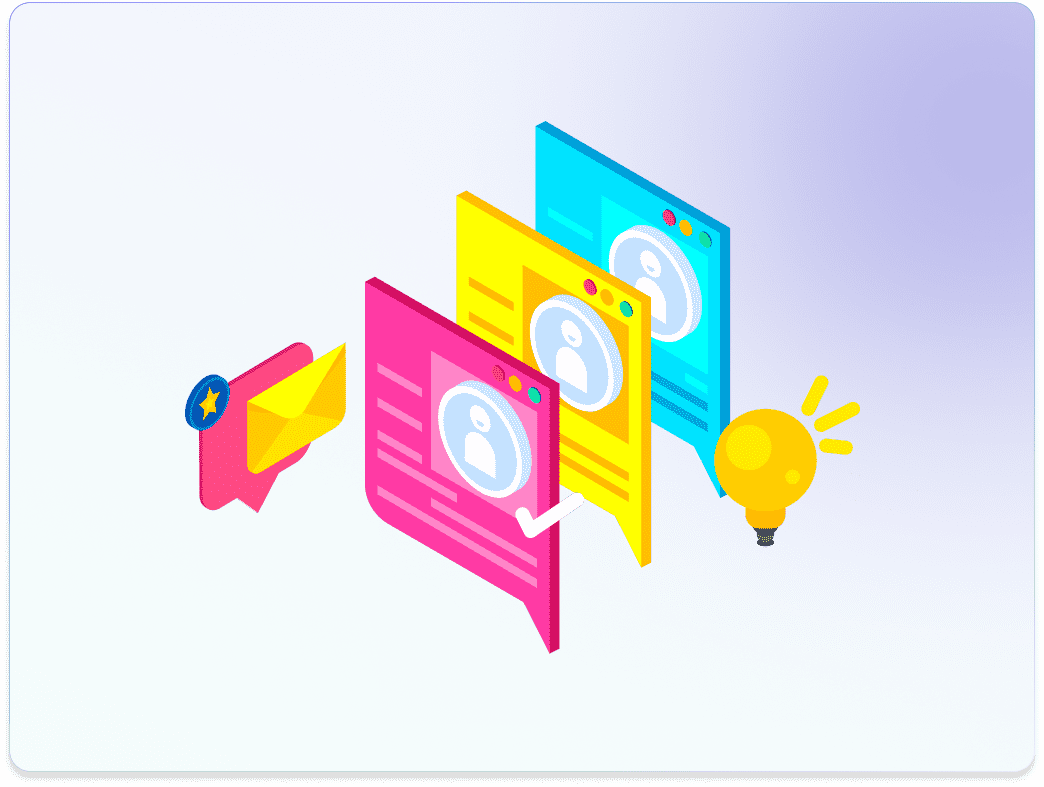
Effortless Social Media Design with AI - PosterStudio.ai
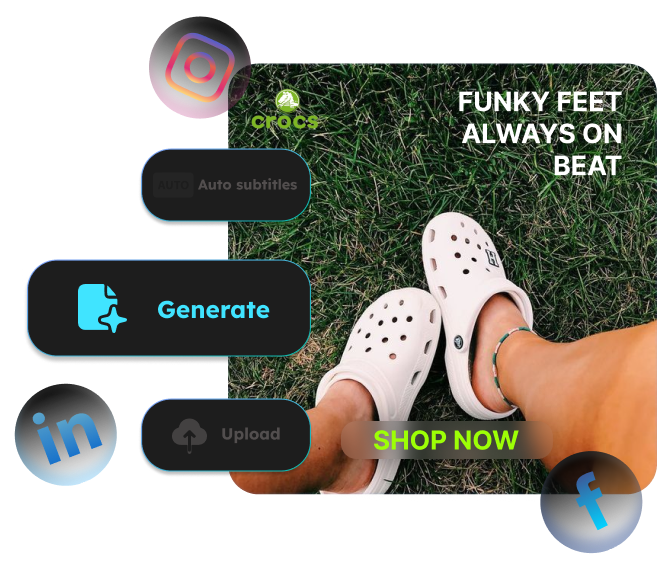
Read More
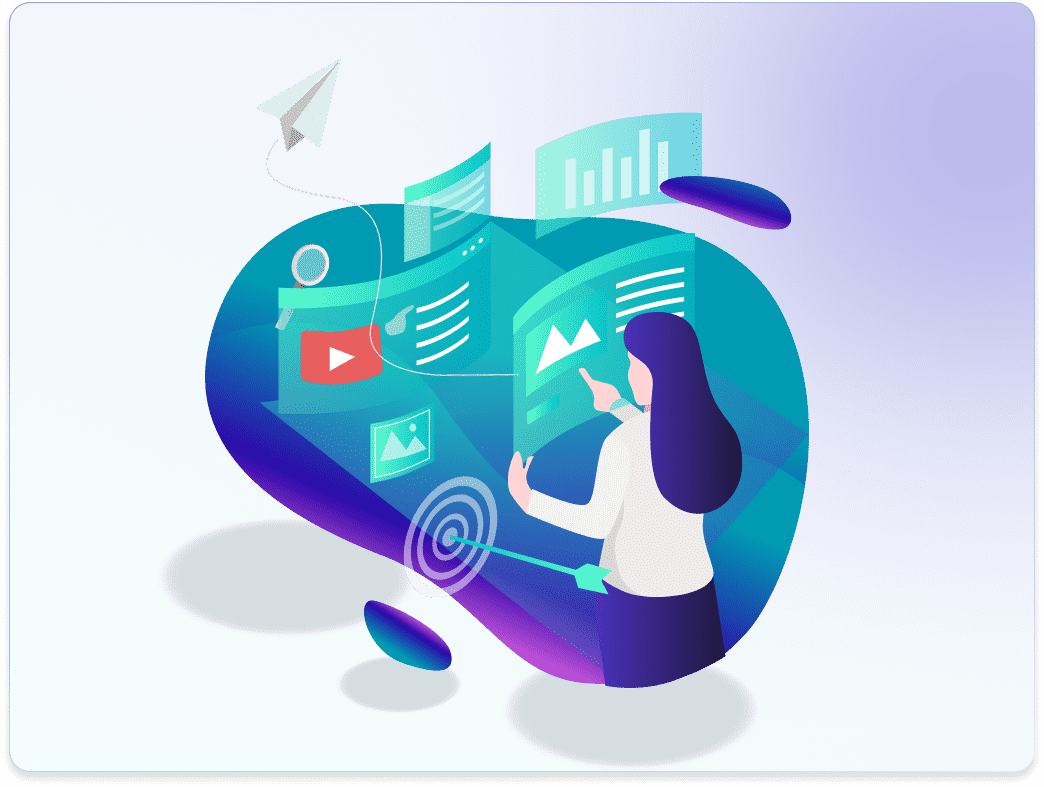
How to Create an Ad Creative Using AI
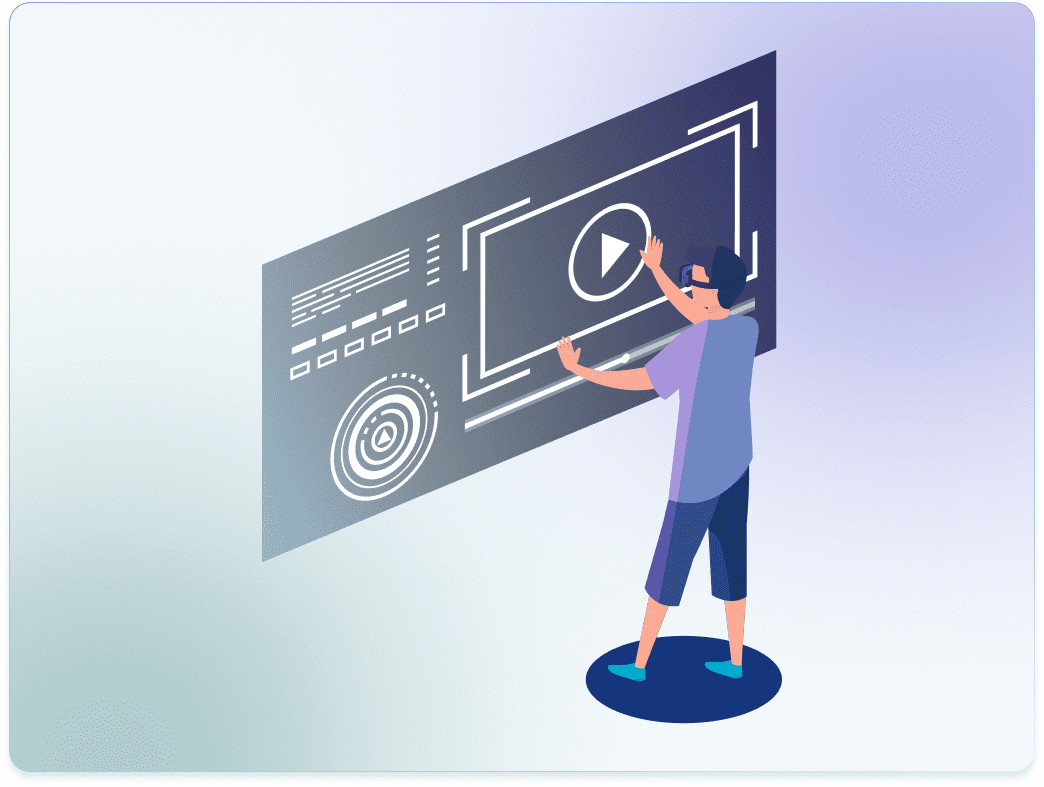
Create High-Converting Ads with AI in 60 Seconds with PosterStudio.ai
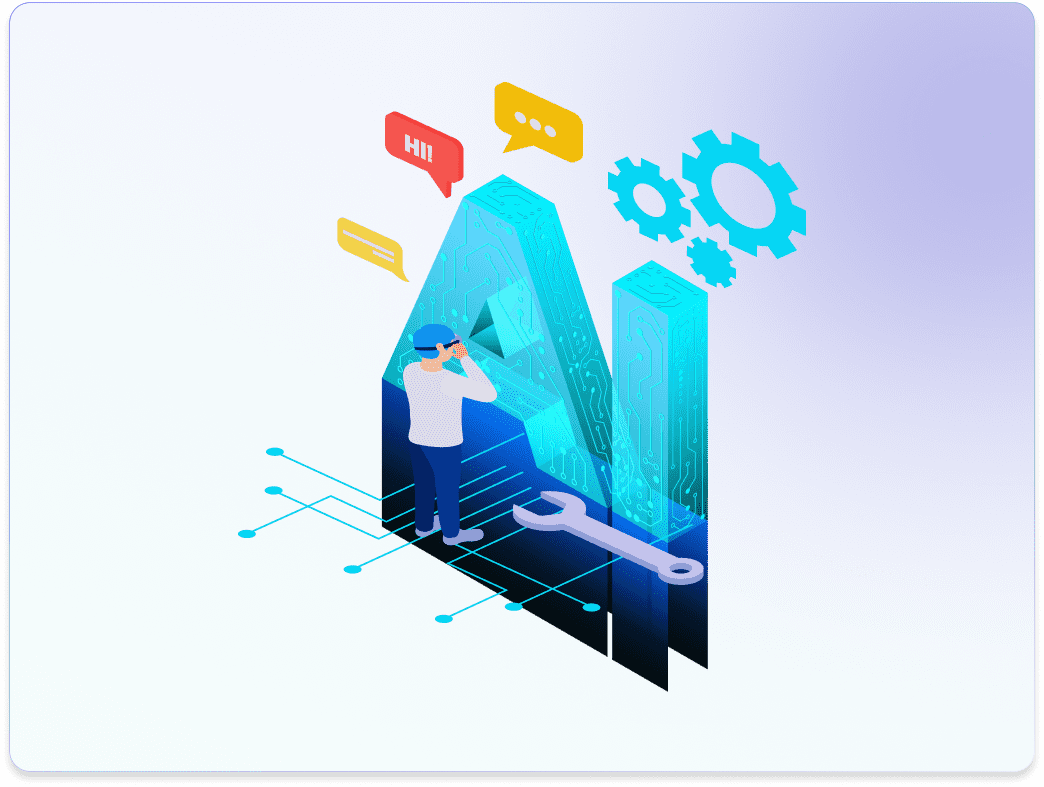
8 reasons why your ads may not perform
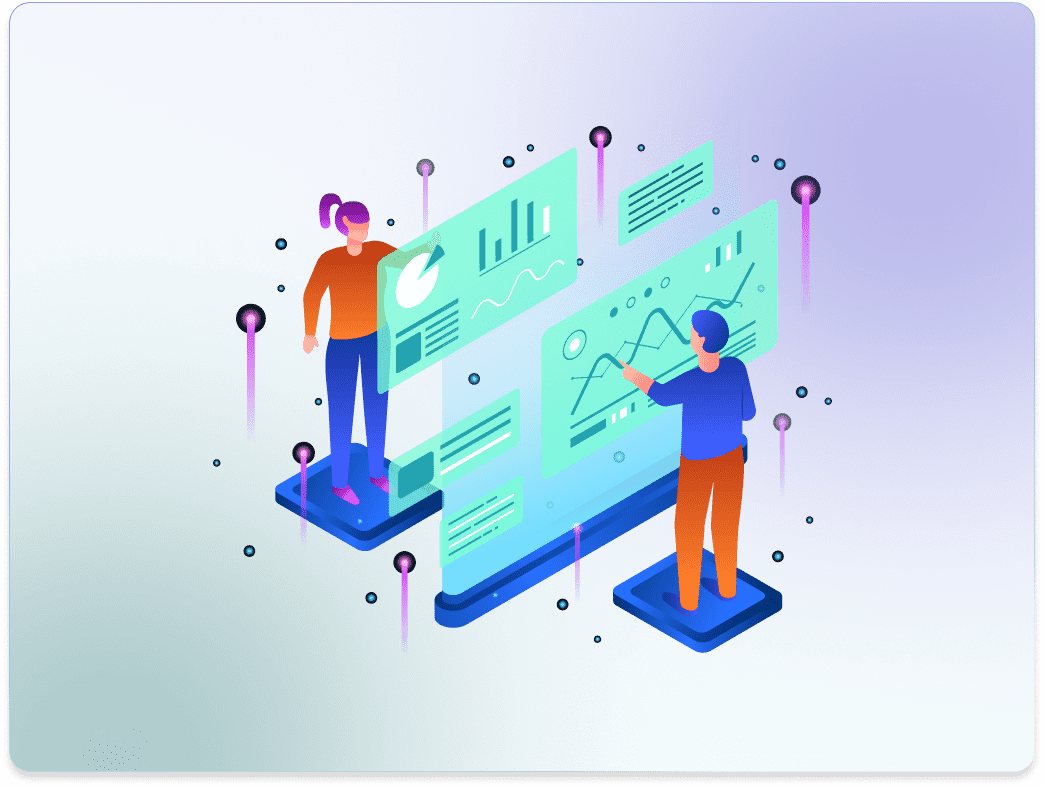
A/B testing for Social Media Ads
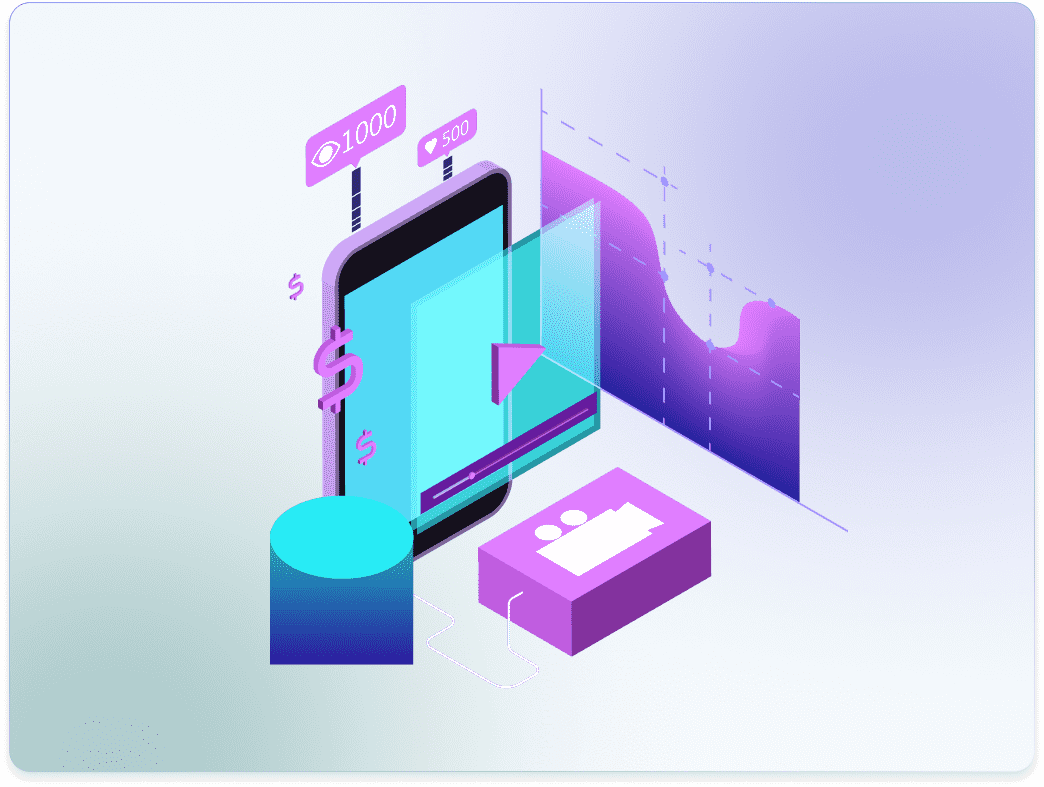
How To Create Video Ads Using AI
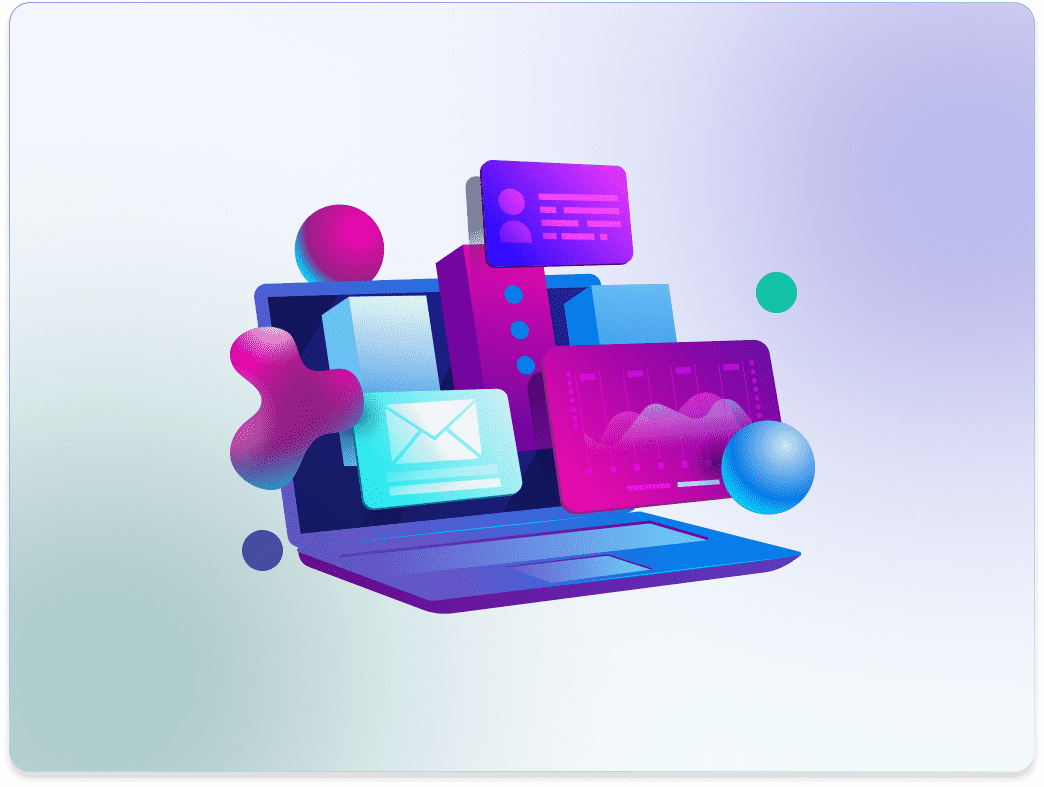
AI Tools for Graphic Designers: Unleashing Creativity and Efficiency
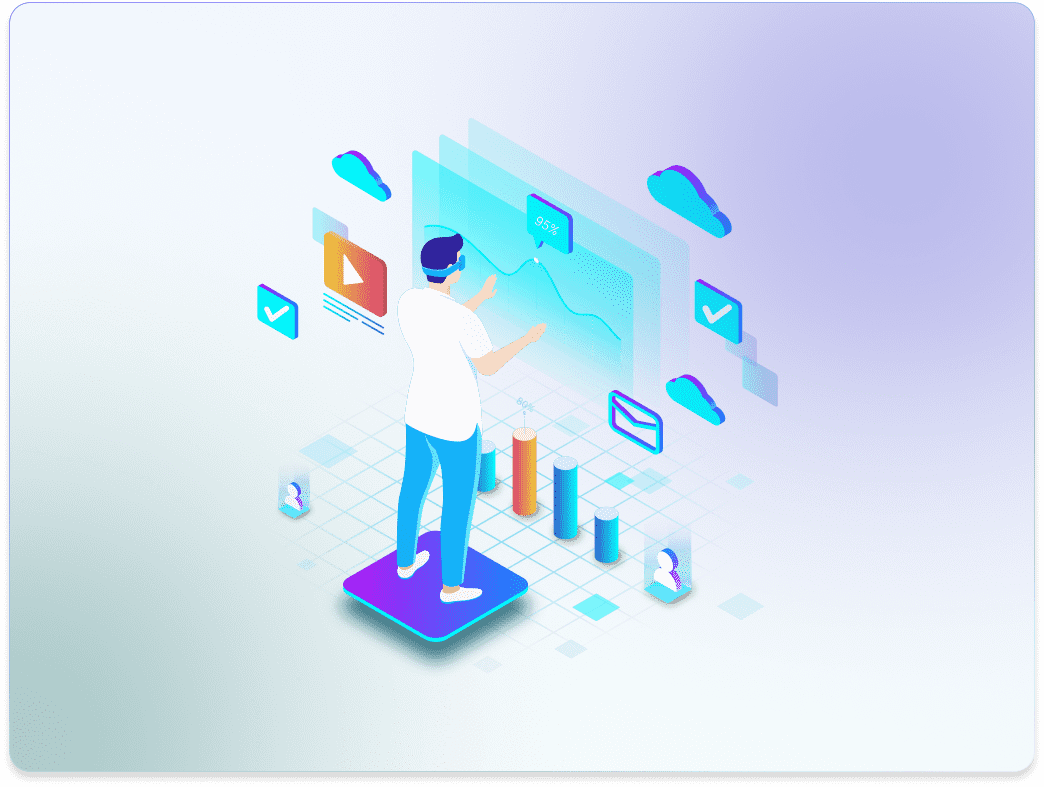
Choosing the Best Social Media Ad for Your Goals
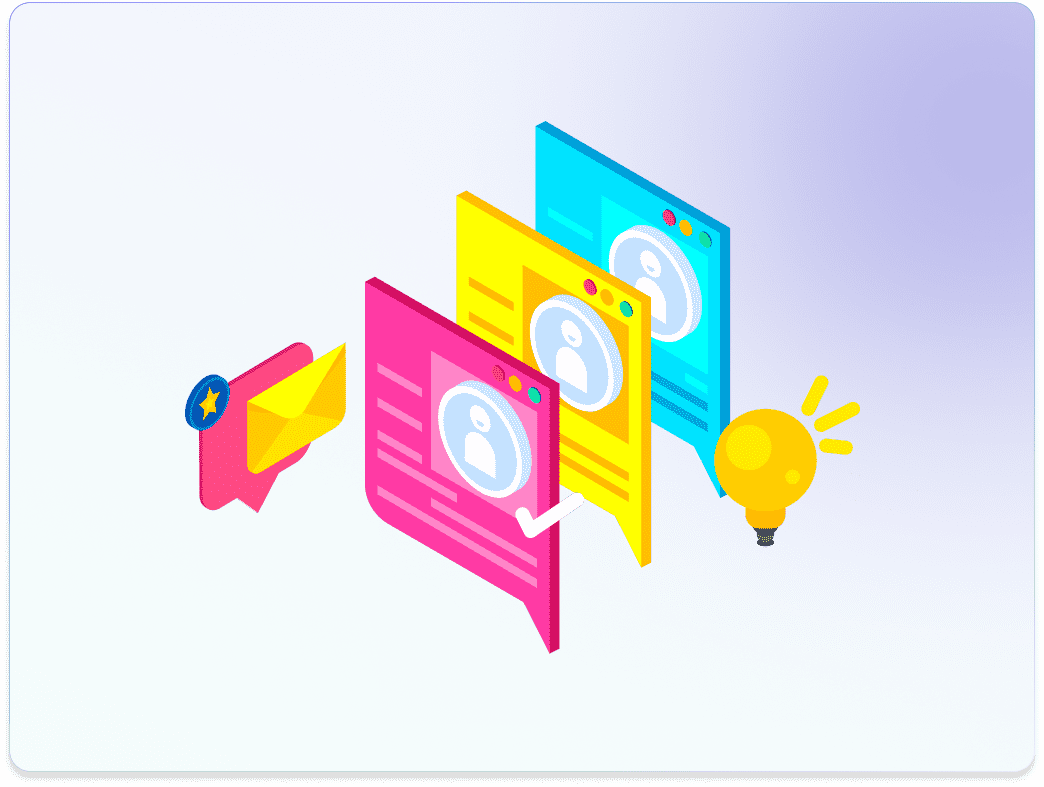
10 Reasons to Try an AI Ad Copy Generator